Every day a new product is launched in the market. Competition is growing day by day and it is becoming difficult for businesses to sustain. The best way to beat the competition is by offering quality products or services to your prospects.
The ultimate goal of a software developer is to develop a defect-free product. Don’t you agree? Yes!!! Whether you’re running a small or large organization, offering quality products or services helps you to stand unique from the crowd.
Developing and testing go hand-in-hand!!!
It’s no secret, developing an error-free application can be a complex process. Testing plays an important role in the software development lifecycle. Testing is the method of evaluating the application or website to find any errors or bugs. It checks whether the developed product met the expected results or not. Also, identifying and fixing the errors helps to deliver a quality product.
Testing helps you pinpoint the errors in their product or software and make appropriate changes. There are various types of testing included in the software development processes such as unit testing, integration testing, acceptance testing, UI testing, regression testing, stress testing and localization testing.
A software testing can be done in two ways such as manual testing and automated testing.
Manual testing is the process of testing the software or website manually. The test cases will be executed by testing team members. When there is a new update or modification in a product development process, the product must be tested again and again to ensure the best quality.
Manual testing can be a complex and time-consuming process. Thus automation testing came to the rescue.
Automated testing is the process of using automated software to execute test cases. It runs test scripts to test every module in the application. A single testing professional is enough to run an automated testing tool.
Planning to purchase an incredible testing automation tool? Look no further than Comparium.
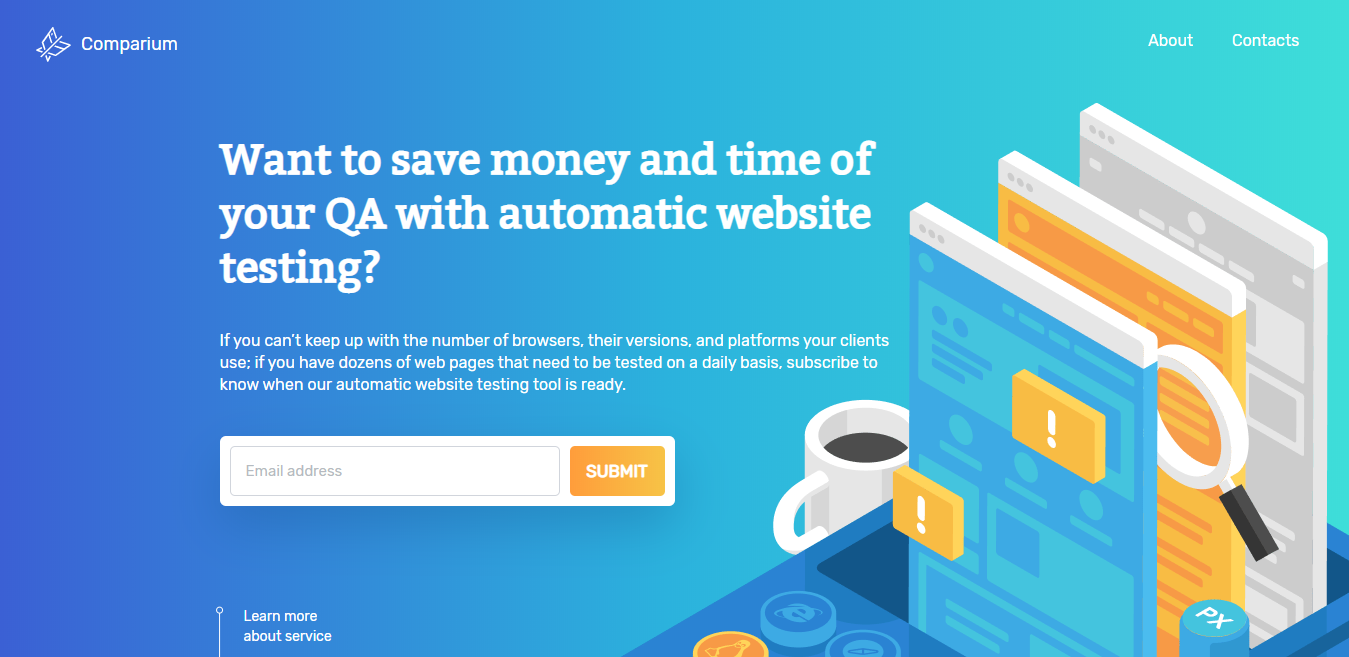
Let’s talk about Comparium in detail,
If you want to save time and money on testing, Comparium is the perfect solution for you. You don’t need to be an expert while using comparium. Enjoy a powerful assistant from comparium team, they will help you to track and test the performance in multiple web browsers and platforms.
Comparium tools consist of six stages such as
- Launch
- Initialization
- Execution
- Analysis
- Output
Simple and Easy-to-use tool
Comparium version 1.0 is a simple and easy-to-use software. You don’t need to test combination manually. Everything will be taken care of by Comparium. Test your webpage design on any OS and browser combination. Be thankful to Comparium, as it saves your effort and time.
Testing your website can be done within few simple clicks. Yes, you heard it right. All you need to submit the website URL and press enter. That’s it!!! Results will be displayed on the screen. It includes the screenshots of that website design. Also, you can check the compatibility of the webpage in no time.
Support for different web browser and their versions
Comparison of web browsers can be a daunting task for a quality team. Since there are various web browsers available in the market such as Google Chrome, Safari, Internet Explorer and Firefox. Comparium has wiped away the effort of comparing various web browsers. By using Comparium first version, you can compare and manage different web browsers and operating system of your choice.
The supported browsers are
- Microsoft Internet Explorer 8.0, 11.0,
- Safari 11.0
- Google Chrome 73.0, 74.0, 75.0, and
- Mozilla Firefox 67.0, 68.0.
Support for browsers from various platforms
Want to provide a flawless experience to your audience? Comparium will perform flawless website testing on different platforms. The best thing is that you can gain access to the latest operating system, web browser and browser versions. This tool supports cross-browser web testing on multiple OS such as
- Windows 7, 10
- Mac OS X Mojave
- High Sierra
- Linux
Additionally, you can review the browser’s compatibility of the web page on various platform.
Offline report
Want to test your web page? Start using Comparium software to test your web pages and application and generate accurate results. Enter your email address and URL of your web page that you would like to test. Sit back and relax!!! Your job will be done by Comparium. On top of it, you don’t need to stick inform of your desktop or laptop for a screenshot of the web page. A group of web design screenshots will be sent to the registered email address.
Conclusion
No matter whether you would like to test the e-commerce website or fashion website, Comparium is the best solution for website testing. Currently, Comparium is offering versions 1.0 and within a few periods, it is planning to launch version 2.0, 2.5 and 3.0. Version 1.0 consists of rich functionalities and supports on various browsers and operating systems. Enter valid email id and URL to perform testing on a web page. The results will be generated within couple of minutes. Analyse and fix the bugs to develop a quality website or application.
